Anda pasti tahu notepad bawaan windows?? Kurang lebih Arabic Pad ini sama dengan notepad, cuma bedanya Arabic Pad ini untuk menulis huruf-huruf Arab.
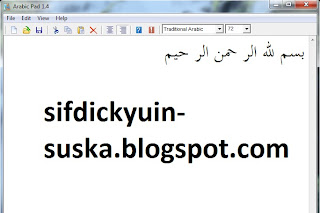
Untuk pengguna Windows 2000/XP ada beberapa pengaturan yang harus di lakukan.
Download Arabic Pad 1.4 free
- Open Control Panel
- Select Regional and Language Options
- select Languages tab
- And check the options “Install files for complex script and right-to-left (Including Thai)” and click Apply.
- Insert the Windows CD Installer and locate the correct path requested.
- Follow the next step until the computer ask for restart, so restart.
- Open Control Panel
- Select Add or Remove Programs
- Select Microsoft Office and click Change
- Select Add of Remove Features click Next
- In the next step, check the “Choose Advanced Customization of Applications” and click Next
- From the tree view, Select: Office Shared Features > International Support > Universal Font (click/select and choose Run from my Computer from the drop down menu)
- Click Update
Download Arabic Pad 1.4 free




No comments:
Post a Comment